Introduction
In today’s fast-paced dining world, having a reliable Point of Sale (POS) system can be a game-changer for restaurant operations. With options like FoodChow vs. Ezo POS, restaurant owners may wonder which system will best meet their specific needs. While Ezo POS is a popular, versatile solution for a wide range of businesses, FoodChow has carved a niche as a POS specifically designed for restaurants. In this article, we’ll explore how FoodChow’s tailored features make it stand out for restaurant owners and show how you can even combine the two for an optimized experience.
Overview of FoodChow POS
Specialized for Restaurants
FoodChow is designed for restaurants, addressing industry-specific challenges. Key features include:
- Online ordering integration
- Dine-in, takeaway, and delivery management
These tools help optimize operations and enhance customer satisfaction.
Key Features for Restaurant Efficiency
FoodChow includes:
- Real-time order notifications
- Simplified menu management with item variations
- Enhanced customer engagement tools
Its user-friendly interface ensures staff can quickly learn the system, reducing wait times and minimizing errors.
Overview of Ezo POS
General Business Focus
Ezo POS is versatile and serves various businesses, including:
- Retail stores
- Service-based companies
- Smaller shops
Its broad functionality supports core processes across industries.
Core Features
Ezo POS offers essential features such as:
- Payment processing
- Inventory tracking
- Reporting
Head-to-Head Comparison: FoodChow vs. Ezo POS for Restaurants
1. User-Friendly Interface
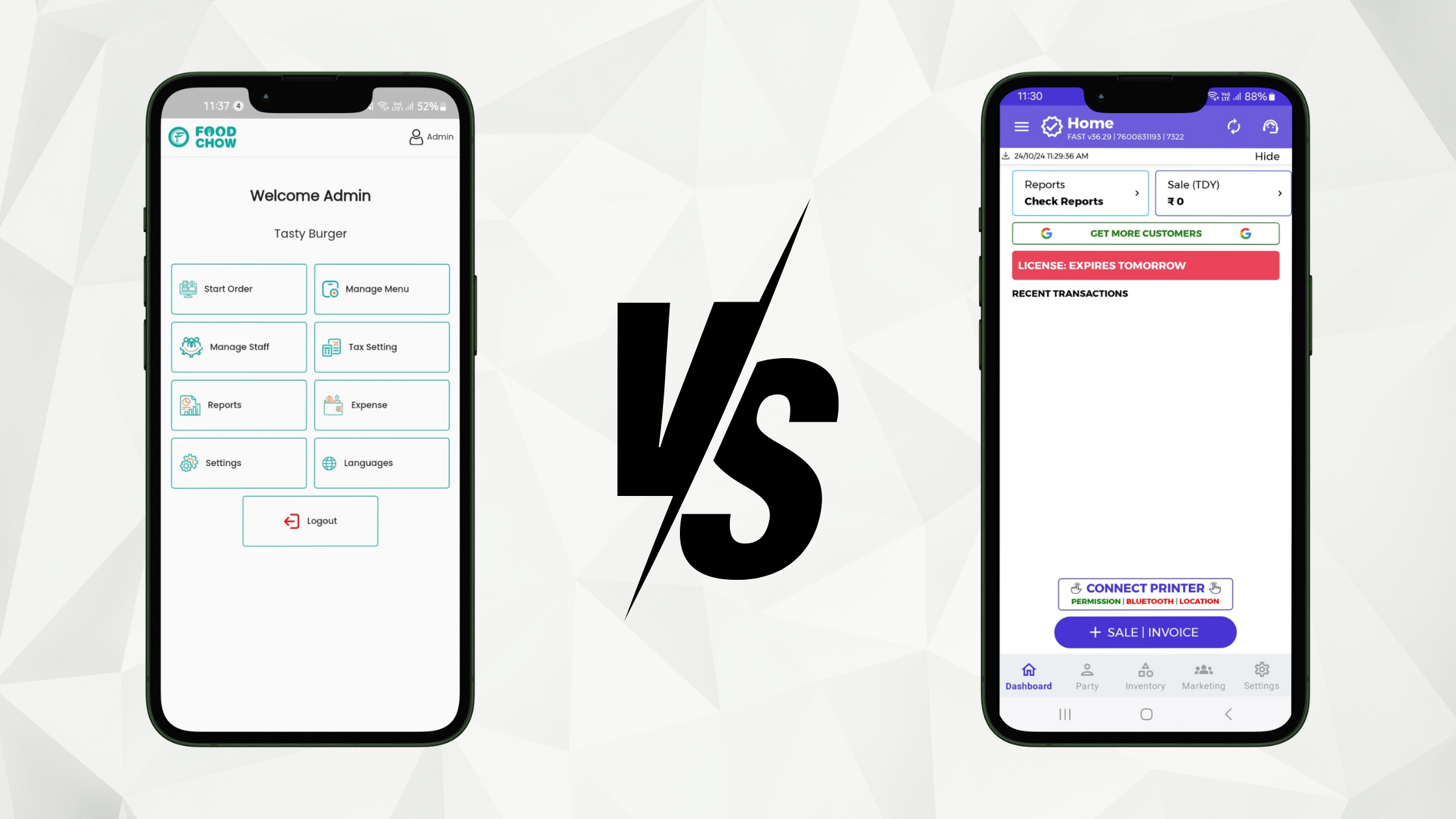
- FoodChow: Designed specifically for restaurant operations, FoodChow features an intuitive interface that allows staff to navigate effortlessly and manage orders efficiently. Its layout reduces the learning curve for new employees.
- Ezo POS: While Ezo POS is versatile and suitable for various businesses, its generalized setup can be complex and cluttered for restaurant-specific needs. This may require additional training for staff to become proficient.
2. Adding Items Easily
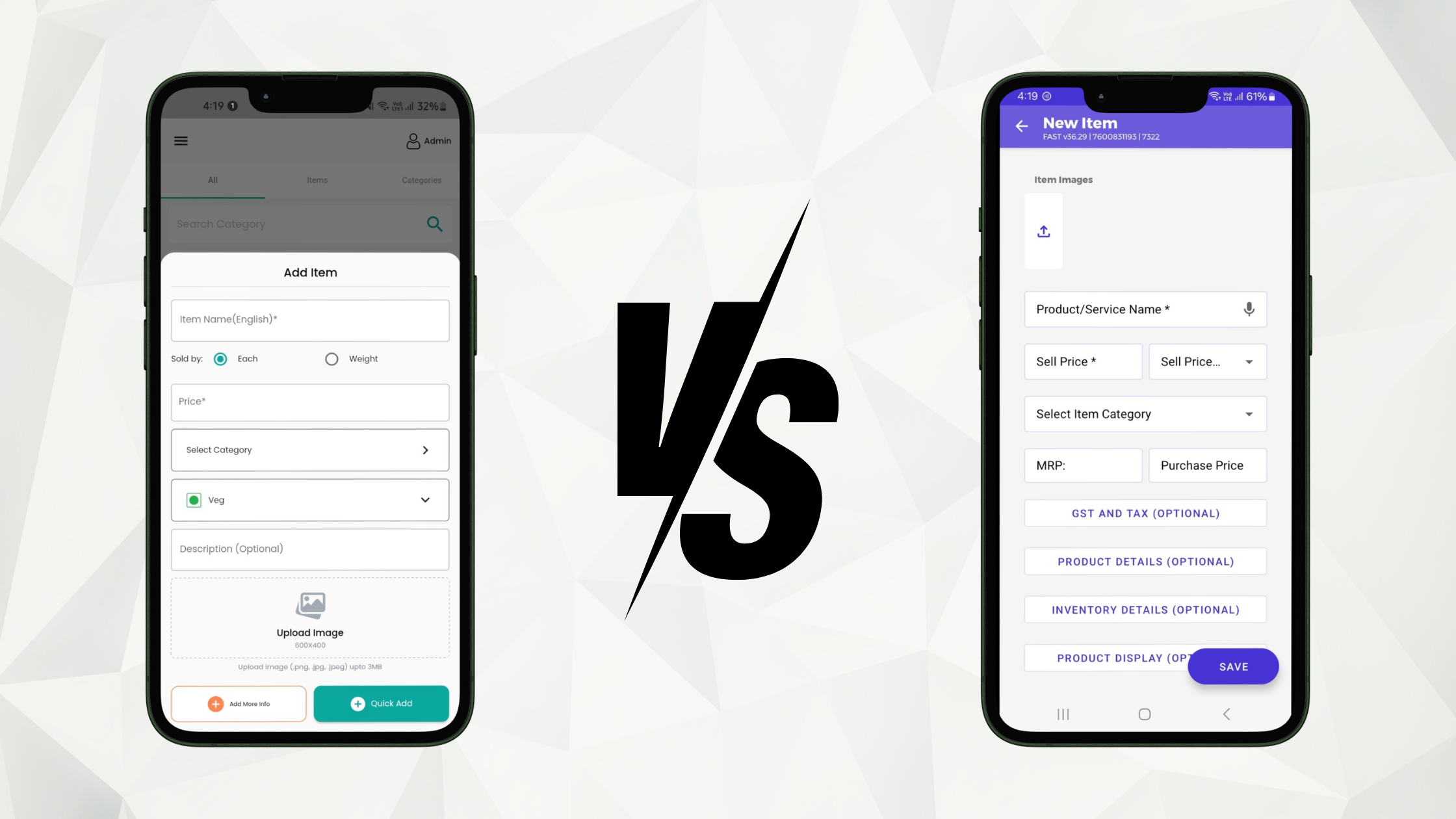
- FoodChow: Quickly add new menu items in FoodChow, defining prices, descriptions, categories, and whether they are vegetarian or non-vegetarian. This ensures smooth operations, even during busy times.
- Ezo POS: Ezo POS can be less intuitive for menu management. It lacks the same level of customization, including options for vegetarian and non-vegetarian items, making it slower for staff to add new items.
3. Adding Choices, Variants, and Extras
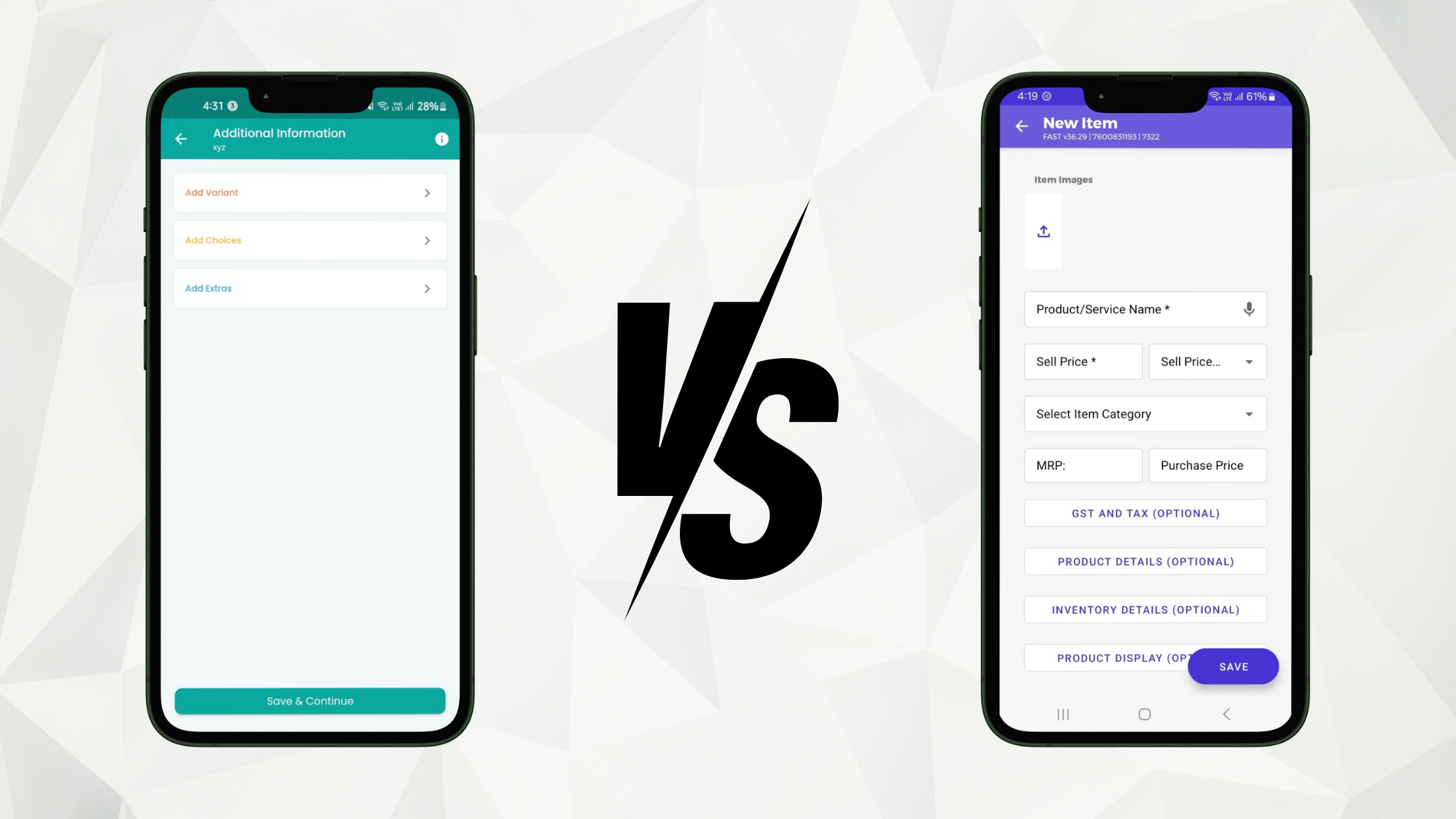
- FoodChow: FoodChow allows for easy customization of menu items, enabling the addition of variants, extras, and different choices. This feature is particularly beneficial for restaurants that offer customizable dishes, allowing customers to personalize their orders easily.
- Ezo POS: Ezo POS lacks robust customization options, which may limit the flexibility restaurants need to cater to customer preferences.
4. Order Management
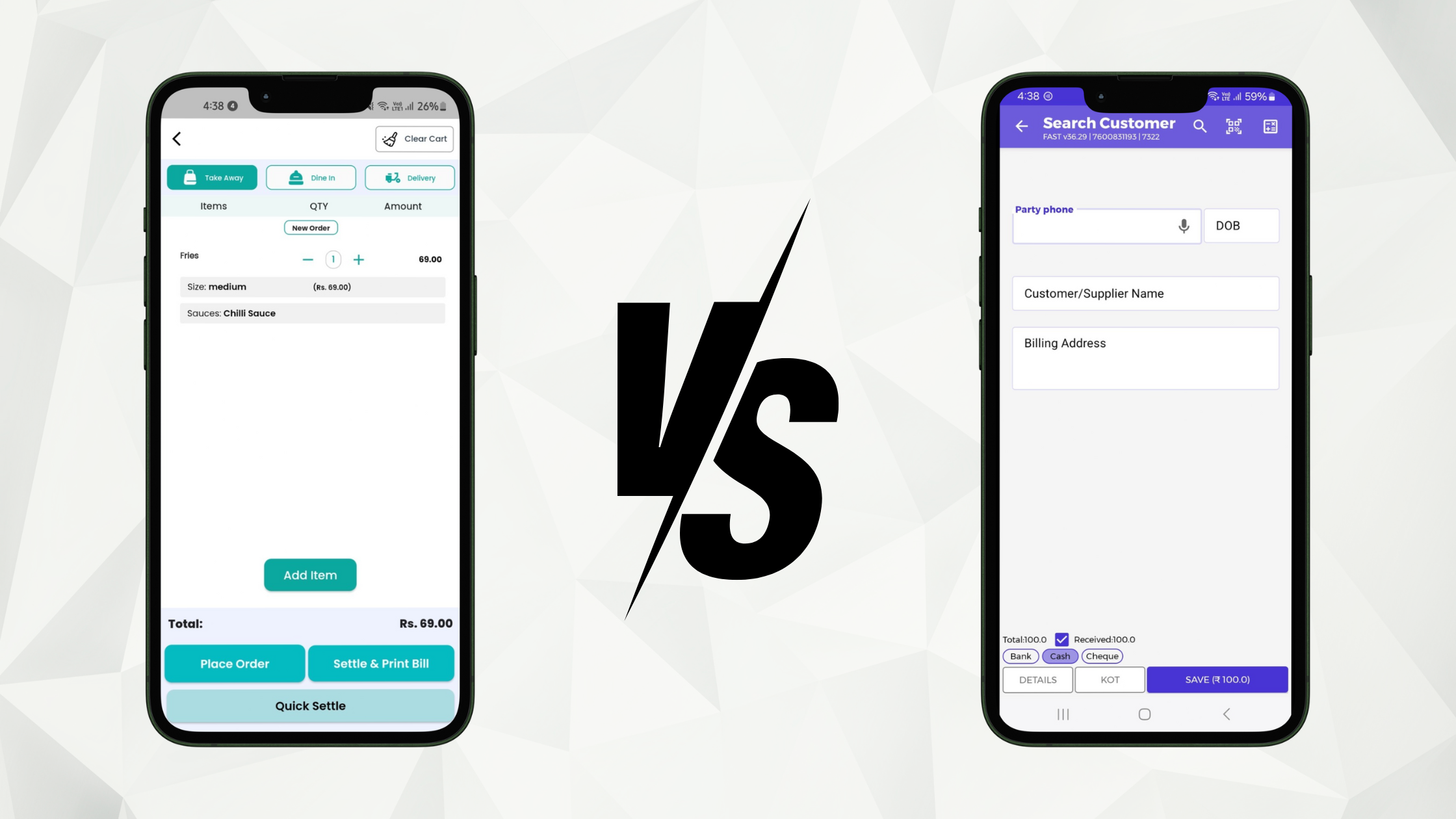
- FoodChow: FoodChow excels in managing different order types, including dine-in, takeaway, and delivery, all from one platform. This integration enhances efficiency and improves the overall customer experience.
- Ezo POS: Ezo POS may require extra steps to manage these various ordering methods, which could complicate workflows for restaurant staff.
5. Online Ordering Integration
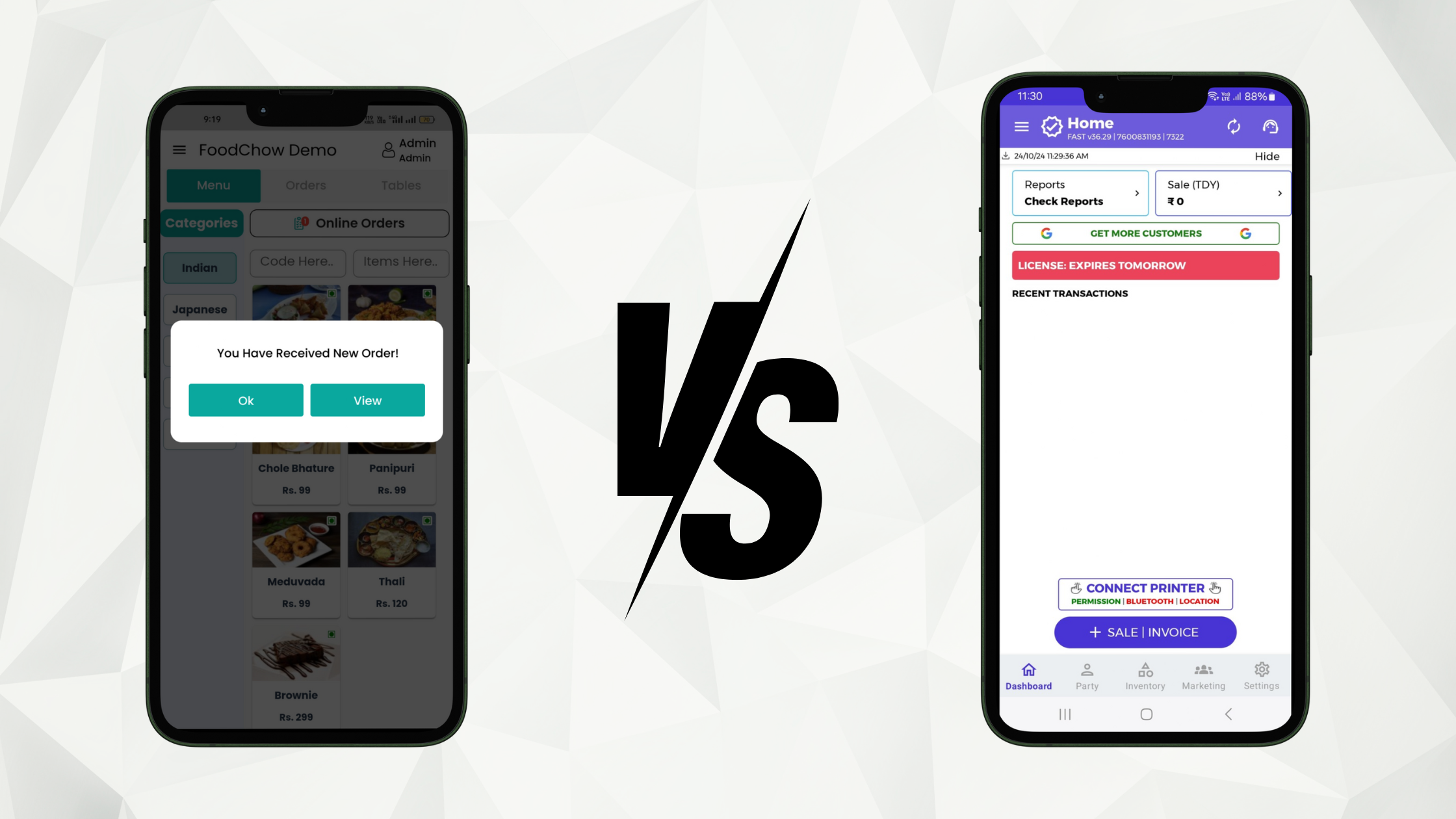
- FoodChow: Fully integrated with an online ordering system, FoodChow provides automatic pop-ups for incoming online orders, ensuring that staff can address them immediately. This feature reduces the risk of delays.
- Ezo POS: Ezo POS does not have this automated integration, which can result in slower order processing and potential confusion during peak hours.
6. Bill Splitting & Customization
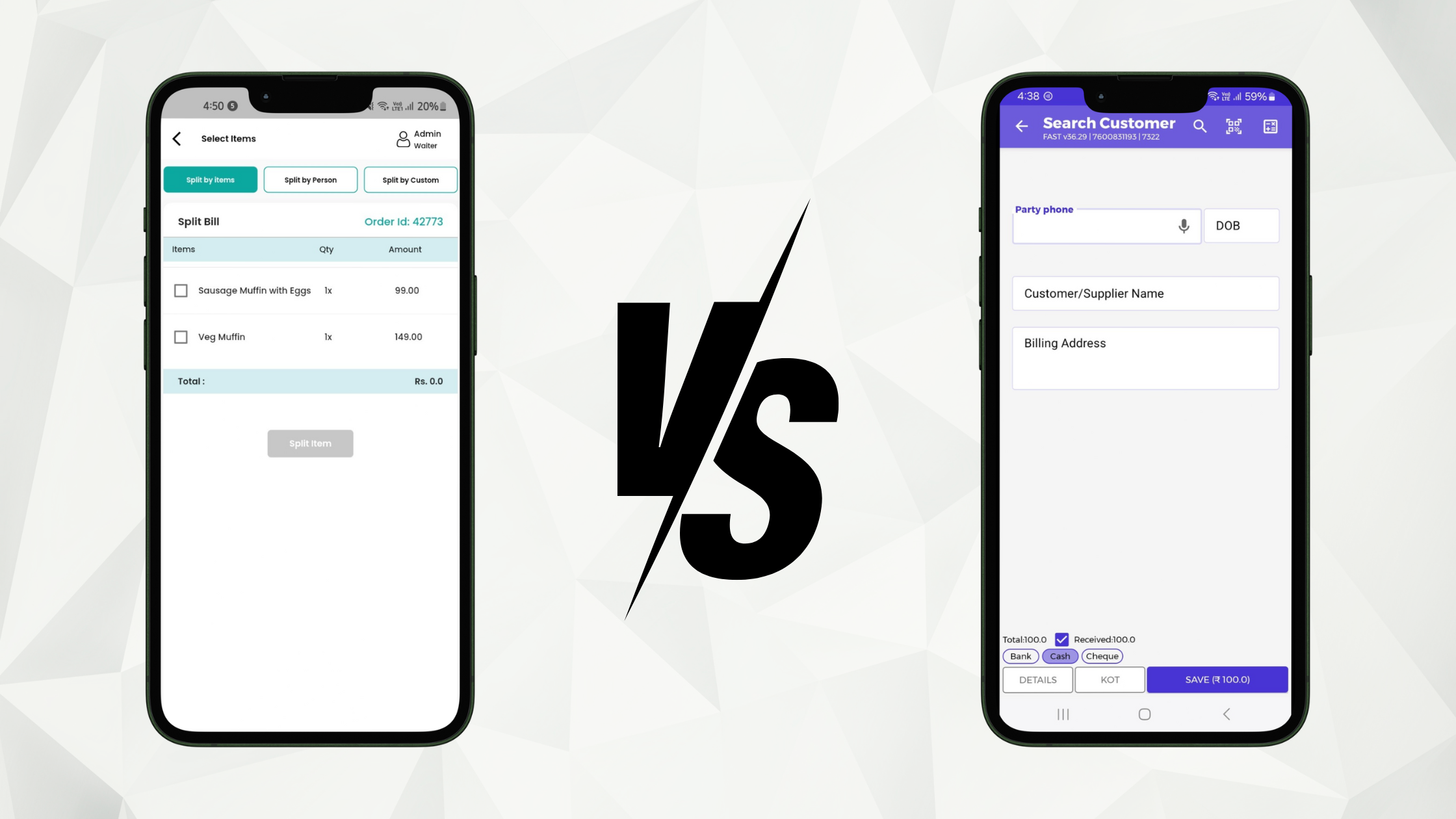
- FoodChow: Bill splitting is a crucial feature in the restaurant industry, and FoodChow makes it easy to split bills for group orders, enhancing customer satisfaction during checkout.
- Ezo POS: In comparison, Ezo POS may not support bill splitting effectively, which could slow down the checkout process for groups.
7. Multi-Language Support
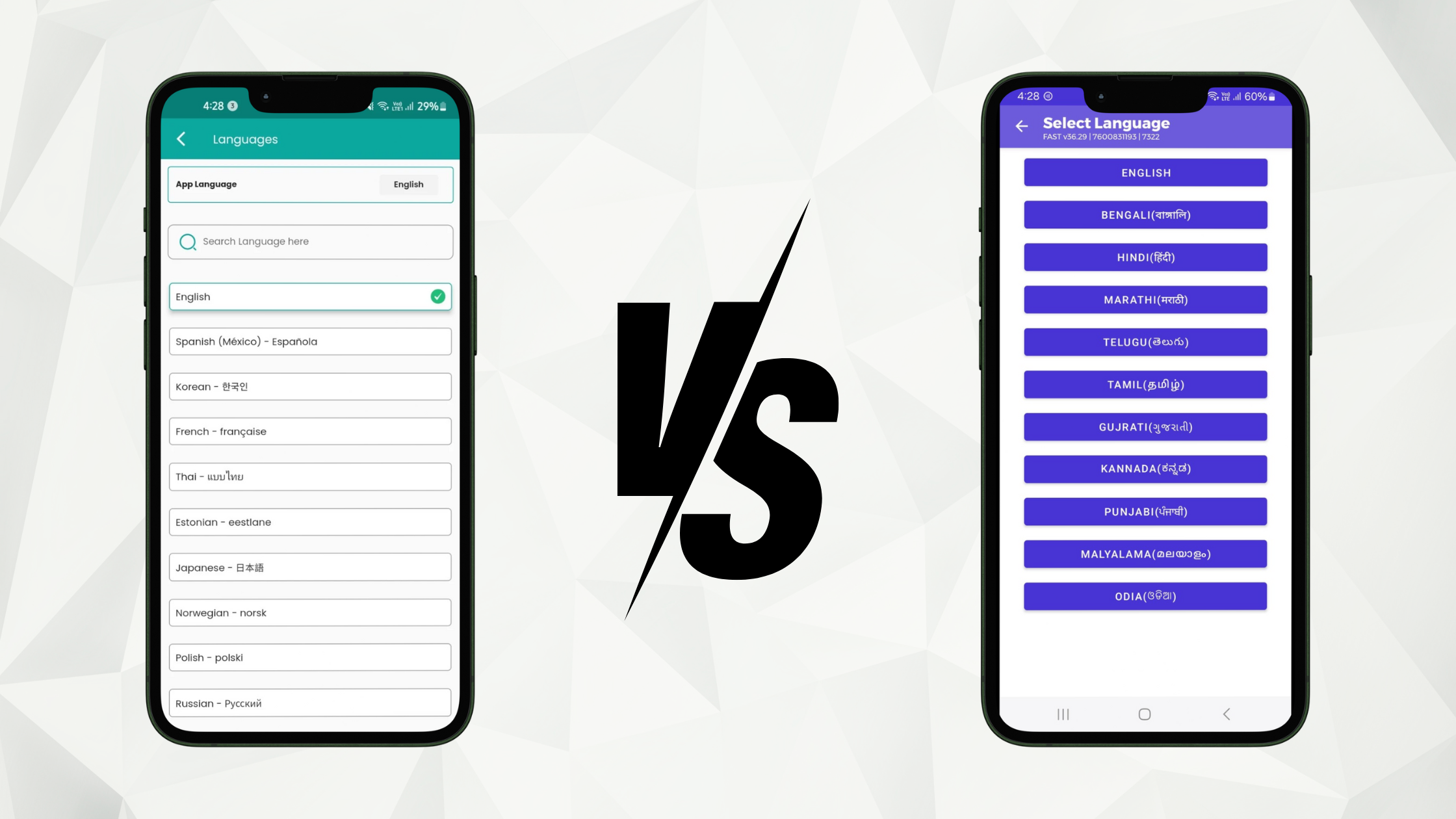
- FoodChow: With support for multiple languages, FoodChow is accessible to a diverse customer base, making it ideal for restaurants located in multicultural areas.
- Ezo POS: Ezo POS offers limited language support, which may not meet the needs of all customers.
Using Ezo Printers with FoodChow POS
Compatibility Guide
If you’re using Ezo printers, they can work with FoodChow POS. Here’s how to integrate them:
- Connect Printer to Network: Connect your Ezo printer via Bluetooth.
- Go to Printer Settings in FoodChow POS: In the FoodChow POS app, navigate to “Printer Settings” and add a new printer. Enter the Ezo printer’s IP address.
- Select Printing Preferences: Configure printing options like type, paper size, and multi-language printing.
- Test Print: Run a test print to ensure successful setup. Adjust settings for quality and speed as needed.
Improved Workflow
Combining FoodChow POS with an Ezo printer streamlines order processing by sending bills directly to the kitchen or front desk. This integration enhances efficiency, ensuring a quick, smooth transition from order to preparation and ultimately improving the customer experience.
Conclusion
When comparing FoodChow and Ezo POS, FoodChow emerges as the ideal choice for restaurants, with its restaurant-specific features, user-friendly design, and seamless online ordering integration. Ezo POS, while versatile, may feel cluttered and require more effort to adapt to a restaurant setting.
For restaurant owners looking to try FoodChow, there’s a special offer of 500 free transactions and an option for a free demo. Don’t miss this opportunity to experience FoodChow’s intuitive design and robust features firsthand. Sign up today to transform your restaurant’s efficiency and elevate your customer experience!






