Here are your Questions with Answers ! !
Foodchow customer can change his/her user account password for more security. He/she have to follow some simple steps to change password.
Steps to change password of User account:Password will be changed of user account of Foodchow. Foodchow customer can login into user account with new password.
List your restaurant for free and start taking online food ordering without any upfront cost.
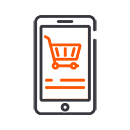
No Setup fees. No transaction charges if you don’t want to receive online orders. Get paid directly into your bank account with our white label option
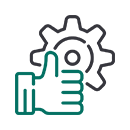
No need to take orders over the phone. Allow your customers to place orders through website an mobile app.
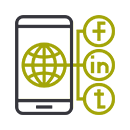
We are an expert in Hospitality and digital marketing. Contact us today to find out how we can help you to grow your restaurant.
FoodChow has an Innovative food ordering app available on iPhone and Android. You can find nearby Restaurants and place order by viewing Restaurant Menu. The App helps you to take you to the Restaurant you like to visit through GPS, as well as share your experience by giving your own review and rating.